Alarm Analysis Pro

Don't just report it, diagnose it. Diagnose and report your EEMUA statistics, help resolve issues with control system alarms.
Additional Info
Alarm Analysis Pro
£POA
What does Alarm Analysis Pro do?
Alarm Systems form an essential part of the Operator interface of large modern industrial facilities and their control systems. They provide vital support to the Operators by warning them of abnormal situations that need their attention.
Alarm Analysis links to your control systems and provides an enterprise-wide set of KPIs and analysis compliant with EEMUA 191 Rev 3. Several sets of bad actor types are identified and detailed. Tag analysis then allow individual bad actors to be quickly evaluated and their problems addressed. The single, consolidated, enterprise database will also store alert and event information from other corporate applications.
Alarm Analysis assists in the highlighted steps to successful Alarm Management:
- Create an Alarm Philosophy - Defines everything about the Alarm System.
- Benchmark Alarm Performance - If you can't measure it, you can't improve it.
- Alarm System Auditing - Interview plant personnel, collate data, recommend improvements.
- Resolve Bad Actors - Analyse and diagnose problem alarms.
- Alarm Rationalisation - Systematic review and documentation of alarms in the DCS system with the objective of optimising quantity and quality.
- Management of Change - Procedures in place to ensure DCS alarm settings are only changed with proper authority and documentation.
- Control & Maintain Alarm System Performance - Long term monitoring to ensure new projects, decommissioned equipment, and natural degradation does not erode achieved improvements.
Download the Alarm Analysis User Guide
What's New?
To find out about recent updates to Alarm Analysis Pro, view our release notes
Case Study: Resolving HSE Enforcement Action and Boosting Production Efficiency with Intelligent Plant's Alarm Analysis Software
Software Client: Major Oil & Gas Operator
Overview
In the high-risk environment of oil and gas operations, effective alarm management is essential for maintaining safety and efficiency. When a major operator received an enforcement action from the Health and Safety Executive (HSE) due to poor control system alarm performance, they needed a swift and effective solution. Intelligent Plant was engaged to help rectify the situation. By leveraging Intelligent Plant’s Alarm Analysis software, the operator not only satisfied the HSE’s requirements but also achieved significant operational improvements, including increased asset uptime and production efficiency.
Challenges
The HSE’s enforcement action highlighted several critical issues within the operator’s control system:
· Excessive Alarm Volume: The operator’s alarm system was overwhelmed with too many alarms, leading to potential safety risks and operator fatigue.
· Regulatory Compliance: The HSE demanded immediate action to improve alarm management, requiring the operator to develop a comprehensive improvement plan.
· Detailed Reporting Requirements: The operator needed to present the HSE with clear, actionable reports outlining the steps to be taken to enhance alarm system performance.
Solution
Intelligent Plant deployed their Alarm Analysis software to address these challenges effectively. The software was instrumental in assessing the current state of the alarm system and formulating a plan to improve performance.
Key Elements of the Solution:
· Alarm Analysis Deployment: Intelligent Plant worked with the operator to implement the Alarm Analysis software, which quickly evaluated the alarm system’s deficiencies and identified key areas for improvement.
· Comprehensive Reporting: The software generated detailed reports, including specific actions to reduce alarm volumes, potential impacts on system performance, and a timeline for implementation. These reports were critical in demonstrating to the HSE that the operator had a viable plan to address the issues.
· Collaboration with HSE: The action plans and reports were presented to the HSE, showcasing the operator’s commitment to resolving the issues. The HSE was satisfied with the plan, leading to the closure of the enforcement action.
Results and Impact
The intervention by Intelligent Plant and the use of their Alarm Analysis software led to significant benefits for the operator:
· HSE Compliance Achieved: The HSE approved the reports and action plans generated by the Alarm Analysis software, leading to the closure of the enforcement action and allowing the operator to avoid further penalties.
· Dramatic Reduction in Alarms: By implementing the recommended actions, the operator significantly reduced the number of alarms, leading to a more manageable and efficient alarm system.
· Increased Uptime and Production Efficiency: The reduction in alarm volume not only improved safety and operator focus but also resulted in a noticeable increase in asset uptime and production efficiency. With fewer alarms interrupting operations, the operator achieved massive gains in productivity, contributing to a significant boost in overall operational performance.
· Long-Term Operational Excellence: Following the closure of the enforcement action, the operator continued to use the Alarm Analysis software with less reliance on Intelligent Plant’s direct support. This empowered the operator to sustain improvements independently, ensuring ongoing compliance and operational excellence.
Conclusion
Intelligent Plant’s Alarm Analysis software played a crucial role in helping the operator address the HSE’s enforcement action and achieve compliance with alarm management standards. Beyond regulatory compliance, the software facilitated significant operational improvements, including reduced alarm volumes, increased asset uptime, and enhanced production efficiency. These massive gains underscore the value of proactive alarm management and advanced analytical tools in maintaining safety and optimizing performance in the oil and gas industry.
The operator’s ongoing use of the Alarm Analysis
software continues to drive long-term benefits, ensuring a safer, more
efficient, and compliant operational environment.