Excel Library Check

This product reads registry keys to analyze all libraries available for Excel on your computer
Additional Info
This product reads registry keys to analyze all libraries available for Excel on your computer and display it on the Excel spread sheet “All References on my Computer”.
The environment variables are also displayed on the Excel sheet “My parameters”.
This product works as well on 32 and 64 bit OS architecture.
This product was tested on:
Windows 7 Enterprise (32 Bit) with Office 2007 (32 Bit);
Windows 10 Professional (64 Bit) with Office 2016 (64 Bit);
Windows Server 2012 Standard (64 Bit) with Office 2010 (32 Bit);
Windows 10 Professional (64 Bit) with Office 2013 (32 Bit).
Also, you need to modify your macro settings in Excel. Please refer to https://support.office.com/en-
You cannot change the name of the sheets “All References on my Computer” and “My Parameters”, simply because they are required for the app. If you do so, you will be prompted to create manually those 2 required sheets.
To launch the app,
1. Select “Go2 Software - Products." at Top Right;
2. Click on button “Analyze Object Library”;
3. If you got access to registry, you should get the menu as shown below, if not the app won’t work;
4. Click the proceed and the pop up menu as shown below will be displayed;
5. Number of libraries found will be displayed to user as shown as below;
6. Data will be displayed on sheet “All References on my Computer” as shown.