Gestalt PnID

Create high resolution Process & Instrumentation graphics with data-bound animations to give a real-time picture of your plants performance.
Additional Info
Gestalt PnID
£POA
Sign in and click 'Start' to begin
using Gestalt PnID with free demo data
What does Gestalt PnID do?
Gestalt PnID provides users with the ability to visualise and analyse plant operations with views showing dynamic process values and indicators that specify how the plant process is performing in real time.
Gestalt PnID comes with the following tools to visualise and analyse your plant data:
- Interactivity with Gestalt Trend - Trends can be embedded into PnID effortlessly, allowing operators to see the history of data.
- Create genies that can be saved for future use on dashboards.
- Link multiple dashboards together for flowing through plant processes.
- Use PnID's Events Manager to perform additional events such as pop up displays and counters.
- Folder setups that give you the ability to share dashboards with other team members and choose permissions.
Download the First Time User Access to Gestalt PnID and Trend
Additional Resources
Gestalt PnID - Tips and Tricks
Gestalt PnID - Frequently Asked Questions
Interested in Gestalt PnID? - Demo it!
We have added demo data to Gestalt PnID so you can test out the functionality.
To access the demo data, click the Gestalt PnID app card.
If you have never been on Gestalt PnID before, you will be taken to the App Authorization page.
Select "Oil Co Demo" and "Wind Co Demo" as authorized data sources.
After confirming authorization, you will see your PnID Home page (default home page shown below).
You are now free to explore pre-made dashboards and to practice building dashboards.
EMEC - PnID & Trend - Empowering Remote Management of the Orbital O2 Tidal Turbine. Reducing the need for site visits.
In 2021 the European Marine Energy Centre’s (EMEC) cutting edge Orbital Marine Power O2 Tidal Turbine launched with an integrated link to Intelligent Plant’s Industrial App Store. This link gives EMEC access to real-time process and monitoring data from the O2 Turbine, enabling efficient and remote management of this innovative renewable energy solution.
With data being such a critical factor in today’s energy industry, EMEC recognised the need for a secure system that could provide advanced data monitoring and analytics but also a platform that could showcase their development to industry leaders and the public. The Industrial App Store provides the ideal solution.
“Data acquisition from such a complex device as the O2 is hugely important for a number of functions. There are hundreds of sensors constantly measuring several variables and these generate a huge amount of information around performance of the turbine. Intelligent Plant’s Industrial App Store provides us with an incredibly useful tool that allows our data to be stored safely and accessed from anywhere.”
– Angel Rua Santaclara, Control and Instrumentation Manager at Orbital Marine power
All that is required to provide the Apps access to the assets data is the installation of Intelligent Plant’s App Store Connect. The data can then be easily accessed by any Apps which have permission to do so. Importantly, unlike other data analytics platforms, the data stays within EMEC’s control and is not copied to the cloud.
EMEC make use of just two of the apps available on the Industrial App Store, one of which is PnID. PnID provides a completely customisable interface for EMEC to directly see mission critical data, in real time. Pictured is an example of a dashboard created in PnID, specifically for the O2 Turbine.
This dashboard provides a high-level overview of the asset, allowing engineers to quickly identify problems and proactively react to process deviations. Further dashboards are available for more detailed process views and can be easily navigated using the intuitive user interface.
Trend is the second app integrated into this development, also available on the Industrial App Store. Trend allows engineers to perform advanced data analytics on historical data in order to diagnose issues or provide insights that could lead to process optimisation. For more information on the features available in trend click here.
Intelligent Plant's Industrial App Store has significantly enhanced EMEC's management of the Orbital O2 Tidal Turbine, providing real-time access to critical process and monitoring data. With customisable dashboards through PnID and advanced analytics capabilities through Trend, EMEC can ensure optimal turbine performance, diagnose issues, and facilitate continuous improvements. This collaboration demonstrates Intelligent Plant's commitment to accelerating industrial analytics adoption for a sustainable future.